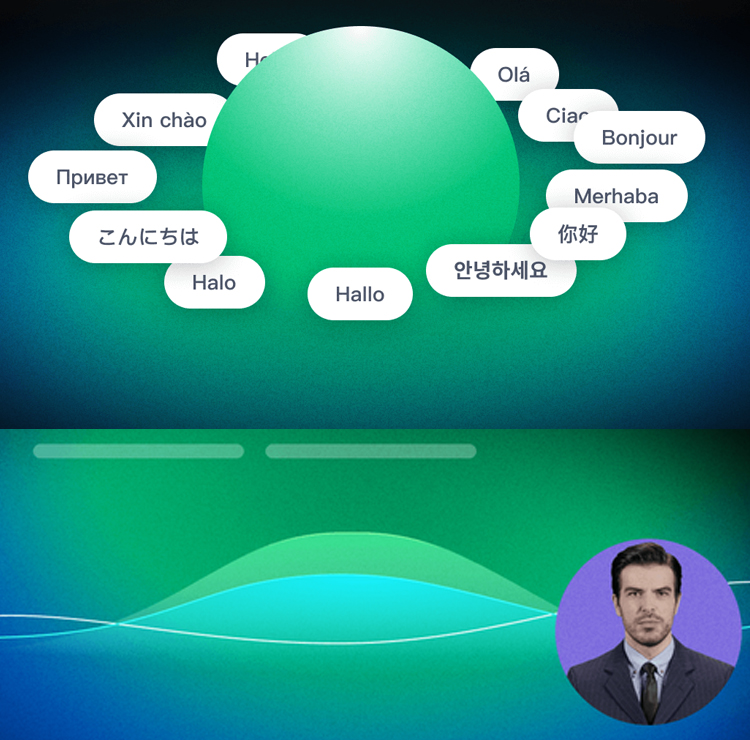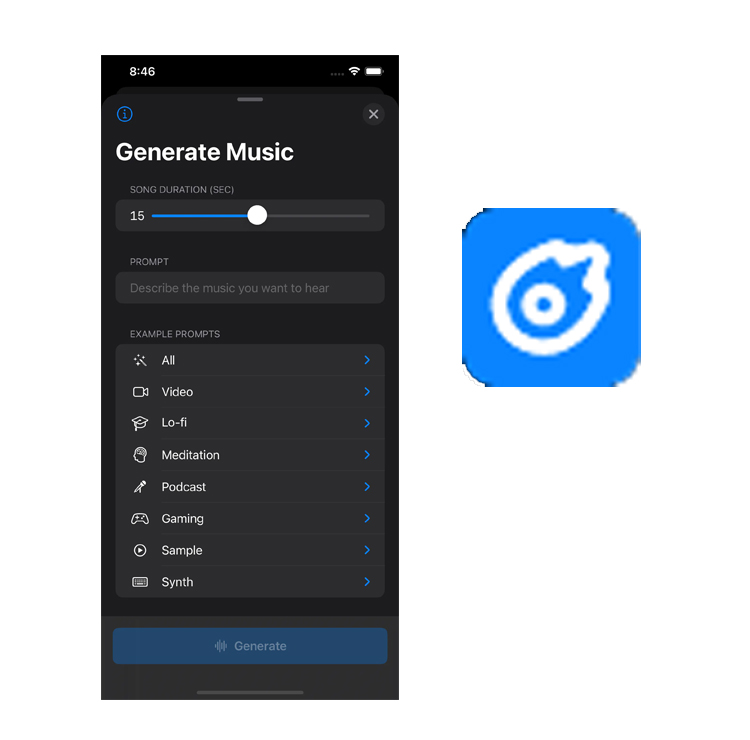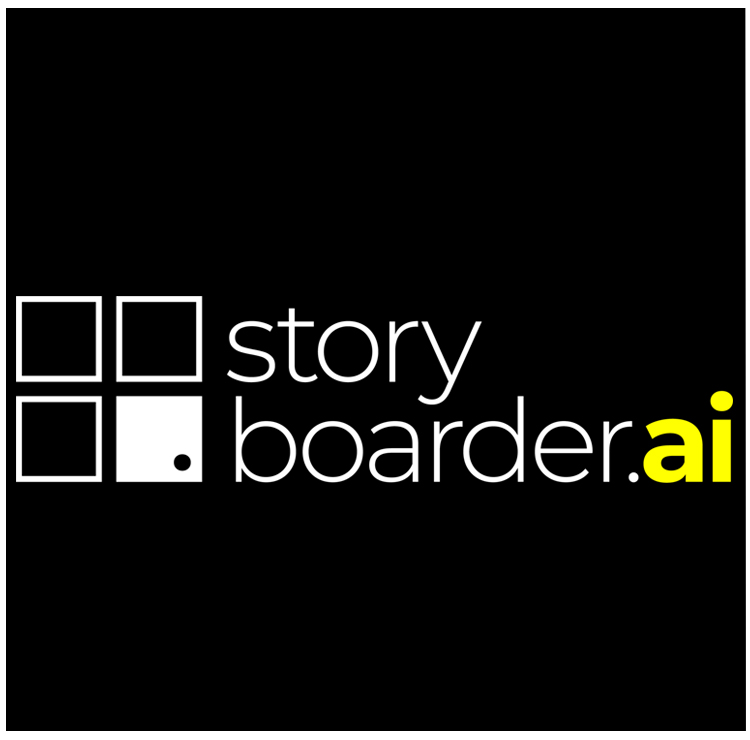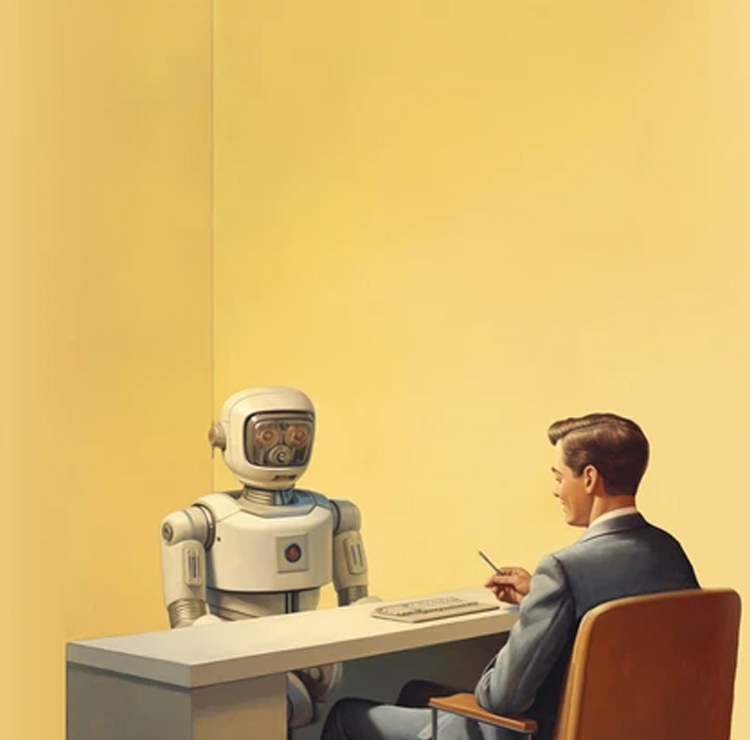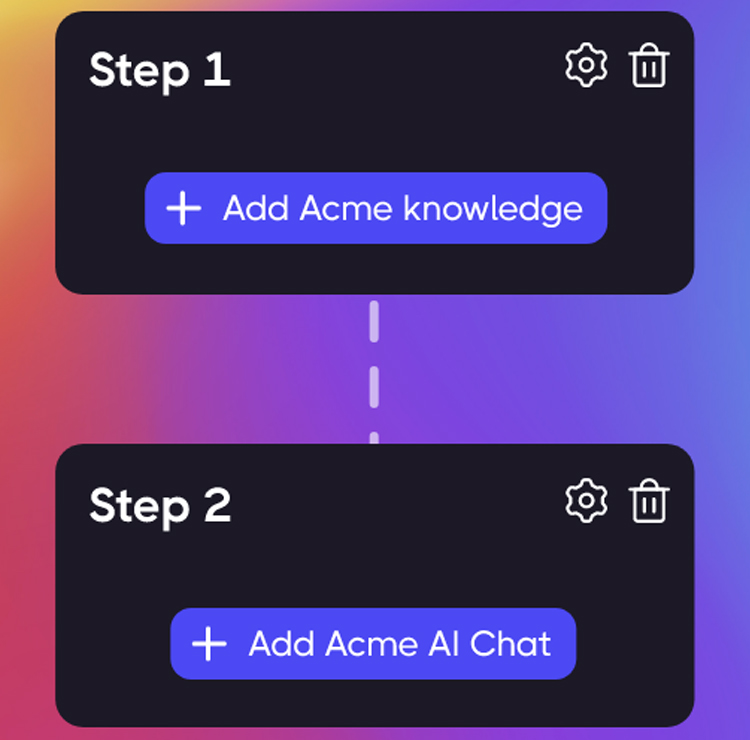No more excuses to avoid product discovery. A single source of truth for your user feedback.
Powered by AI.
// Tool
TalkToData.ai generates insights and answers from your data through AI-driven natural language queries.
// Type
Data Analysis and Query Tool
// Category
Data
// Examples
TalkToData.ai is a powerful tool for businesses and analysts seeking to generate insights from complex data. By enabling natural language queries, it helps teams access critical information quickly, saving time and improving decision-making without requiring advanced coding or SQL knowledge.
// URL
// Tags
#DataInsights #AIAnalytics #DataQuery #BusinessIntelligence #DataDriven #AIAssistant #DataSolutions
// Description
Your AI Data Analyst
Upload Data, Ask Questions, and Get Insights – Instantly.
// Overview


Trusted by the employees of the world’s best brands
Why choose TalktoData
The Best Side of TalktoData
We’re transforming how you interact with your data, one question at a time.
Advanced-Data Analysis
Unlock the power of advanced data analysis techniques such as correlation analysis, clustering, and forecasting.
Elegant Visualizations
Create intricate and advanced visual representations and convey your discoveries confidently.
Effortless Data Cleaning
Streamline your data preparation process with automated tools and free up valuable time to concentrate on what truly matters.
FAQ’s
Frequently Asked Questions
Have a different question and can’t find the answer you’re looking for? Reach out to our support team by clicking the chat icon at the bottom right and we’ll get back to you as soon as we can.
What type of file formats do you support?
TalktoData Currently supports CSV, Excel Files, and SQL Databases(PostgreSQL, MySQL, MSSQL Server, Snowflake, etc.). If you need any specific format requirements, please reach out to us via chat support.
What AI models do you use?
Right now, we use the mix of both default ChatGPT(GPT-3.5 Turbo) and GPT-4.
Is it secure?
Yes. We never store any of your actual data. We just present the data to you and it never gets near our databases.
Also, your connection details are stored in our database as a hashed value to make sure that even if someone would leak our whole database your own databases would still be secure.
Is it free?
Yes, We have a generous free plan, you can get started now.
Does TalktoData support for private company-wide deployments?
Yes. We do private cloud deployments for customers with Data Privacy concerns. Please email us vinod@talktodata.ai
Why is it slow to answer the first question?
When you upload and ask a question for the first time, It creates a dedicated server for your data analysis, So sometimes it may take up to 1 minute. We are trying to improve it. it will get better eventually.
Can I analyze spreadsheets with multiple tabs?
Yes, just upload your multi-tab spreadsheet, and TalktoData uploads and remembers your file and the names of its tabs. You name these tabs while asking questions.
TalktoData is not working for me, What should I do?
Follow these steps:
Format your spreadsheet properly. Each tab of the spreadsheet should have only one table. It should not have multiple tables or sections of data per tab.
The first row of each tab data should be column names. It should not be blank.
Remove any empty rows if they exist.
If you are still facing any issues, please send a message in chat or email us at vinod@talktodata.ai
Are you ready to give your data team up to 75% of their time back?
Ready to discuss your project?
Before they sold out literally live-edge lyft mumblecore forage vegan bitters helvetica.