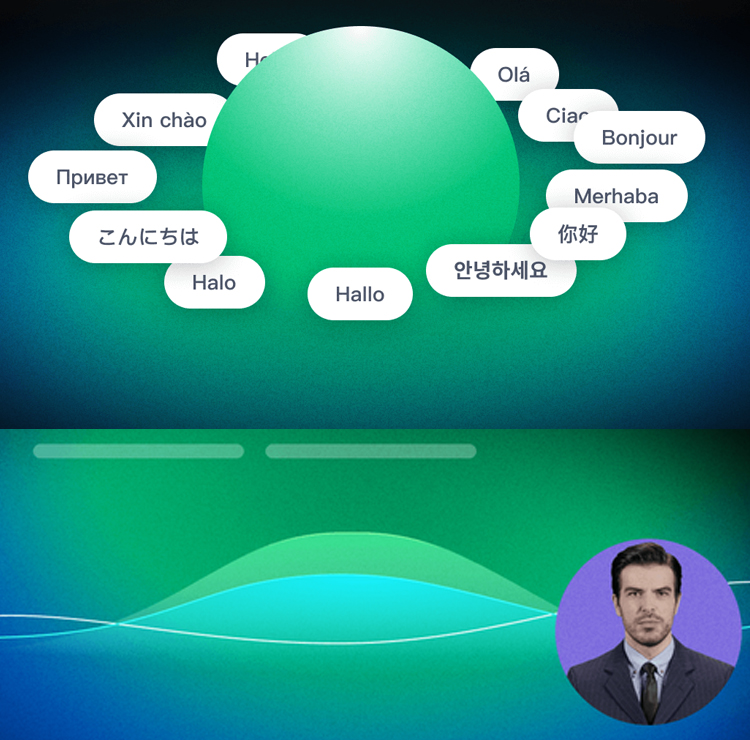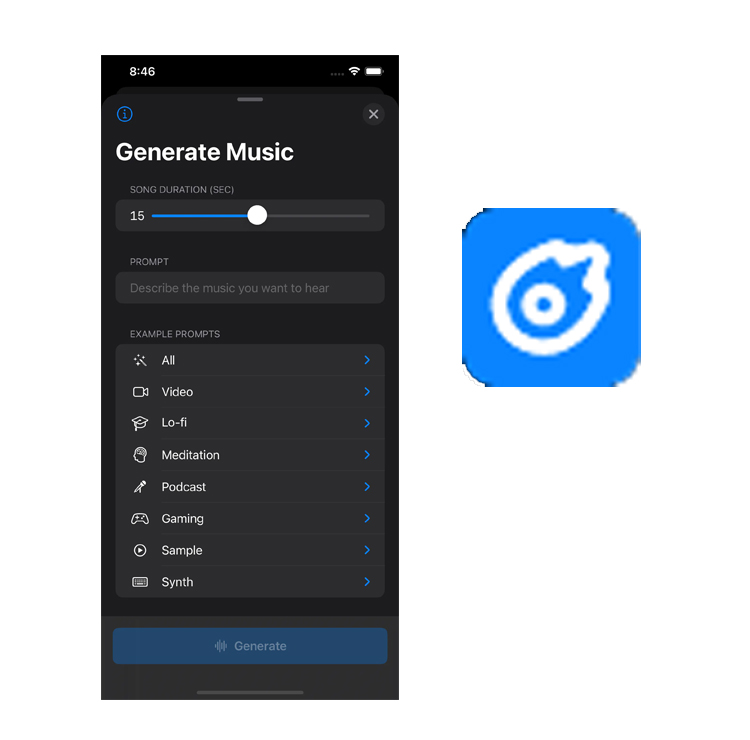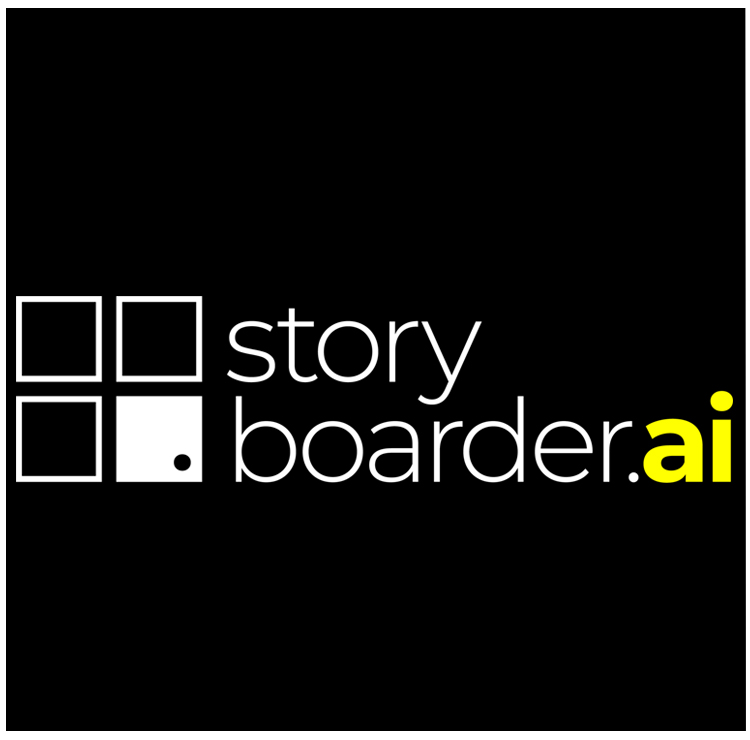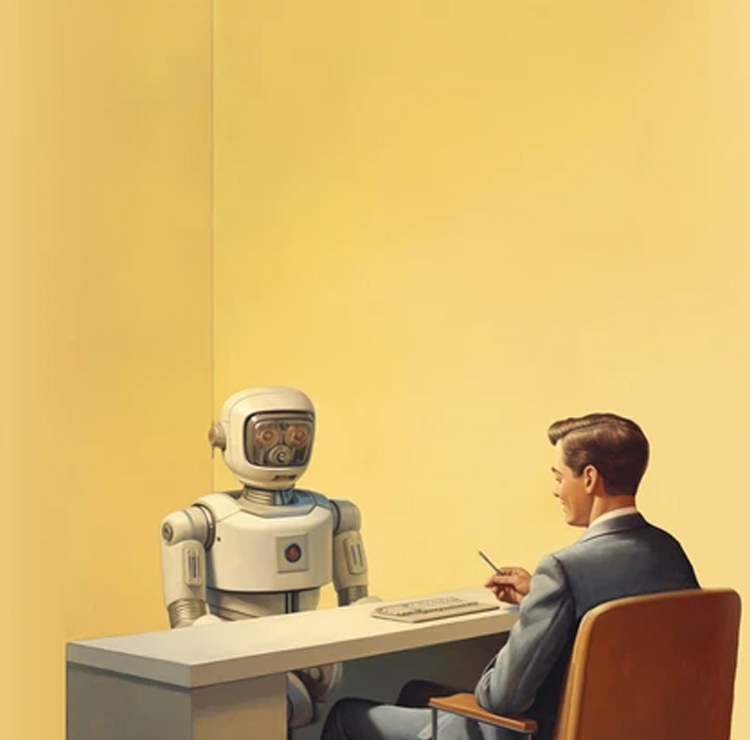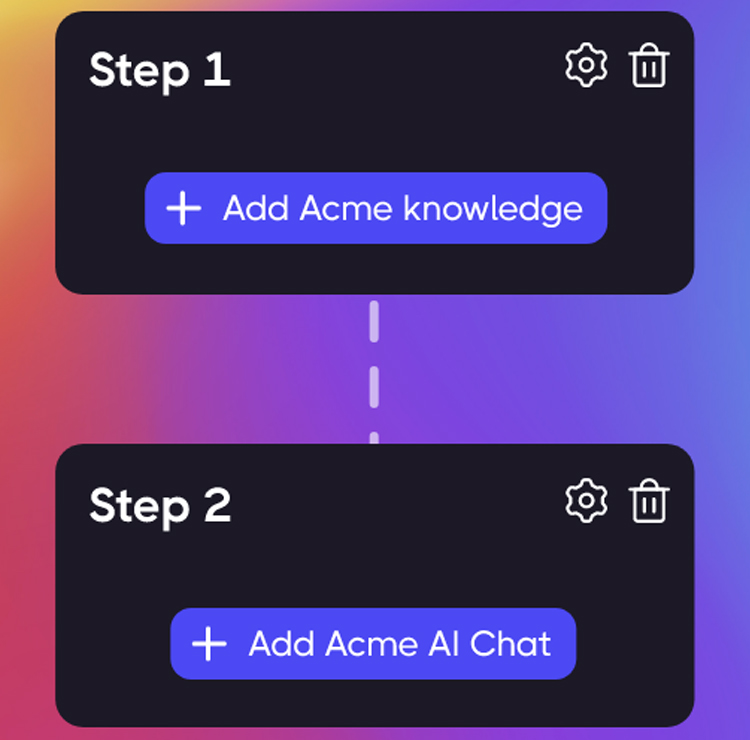No more excuses to avoid product discovery. A single source of truth for your user feedback.
Powered by AI.
// Tool
Podcastle.ai generates AI-powered podcasts, voiceovers, and audio content.
// Type
Podcasting Tool
// Category
Audio Editing
// Examples
Podcastle.ai is a versatile AI-powered tool for creators and businesses. It allows users to generate high-quality podcasts, voiceovers, and audio content effortlessly. Ideal for content creators, marketers, and businesses, it simplifies the process of producing professional-grade audio, saving both time and resources.
// URL
// Tags
#Podcasting #AIContent #Voiceover #PodcastTools #AudioCreation #AIpodcast #ContentCreation #Podcaster
// Description
The One-Stop Shop for Broadcast Storytelling
Studio-quality recording, AI-powered editing, and seamless exporting – all in a single web-based platform
// Overview

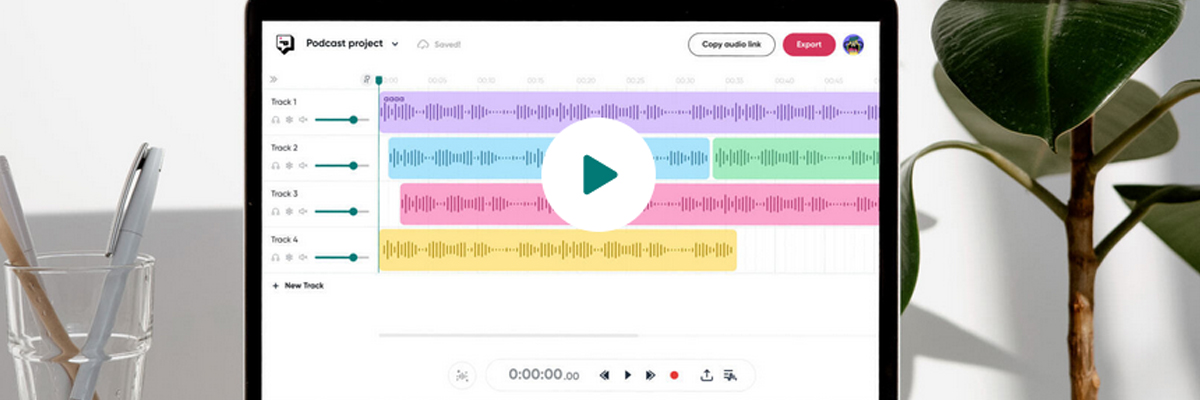
A creator toolkit with unmatched simplicity
Exceptional quality audio & video recording on a web-based platform.
Multi-track editing and audio enhancement with a few simple clicks.
Immediate lossless downloads to seamlessly get your show on the road.
Multi-track Recording
Record remote interviews in studio quality with local recordings of each track
Audio Transcription
Convert your live speech or audio files into text, in just a matter of seconds
Intuitive Editing
Easy-to-use tools like auto-leveling, dynamic fading, royalty-free music & effects, and much more
Text to Speech
Cutting-edge voice skins can turn any text into a variety of lifelike human voices
Magic Dust
Make it sound flawless with that professional studio touch, along with AI-powered noise cancellation
Revoice
Create a digital copy of your own voice using our powerful AI model, so you can generate audio just by typing
Sound Your Best
Bring your story to life in the highest production quality
Recording Studio
Seamlessly conduct solo and group recordings without the need for fancy equipment.
Audio Editor
Create, edit and enhance your podcasts with our free online audio editor.
Magic Dust
Remove background noise and enhance your speech in a few clicks.
Revoice
Edit audio by editing text or convert text to speech with our realistic voice skins.
Make your voice heard
Frequently Asked Questions
.
Haven’t found what you’re looking for? Contact us
How can i create a podcast with podcastle?
There are many ways to create a podcast in Podcastle. Conduct an online interview with up to 10 participant, record a solo show, or create a podcast through our AI-powered Text to Speech using generated human voices.
How can i edit a podcast with podcastle?
With Podcastle you can easily edit your podcast using a set of powerful tools with a single click, including splitting, trimming, fading, compressing, equalizing, leveling, and enhancing using the power of AI technology. You can even edit audio tracks just by making changes in the transcribed text!
What is the recording quality on Podcastle?
We guarantee high-res uncompressed lossless audio and up to 4K video for each participant’s track, regardless of internet connectivity.
What does Magic Dust do?
With a single click, the AI-powered Magic Dust will isolate your voice and enhance the speech by removing background noise, applying an automatic equalizer and compressor, making it sound like a professionally post-processed audio track.
Do I need a credit card to try Podcastle?
No, the free version of Podcastle give you access to most features and does not require credit card credentials. You’ll only need a credit card when upgrading to Storyteller, Pro, or Enterprise plans.
Start your podcast journey with us
Magic Dust: What It Is and Why You Need It for Your Audio
How to Cut Audio with Podcastle in 3 Simple Steps
Audio Assistant Feature or How to Enhance Your Audio with Podcastle
Join our Discord Community
Get answers to your questions, participate in discussions and interact with fellow-creators.
Ready to discuss your project?
Before they sold out literally live-edge lyft mumblecore forage vegan bitters helvetica.