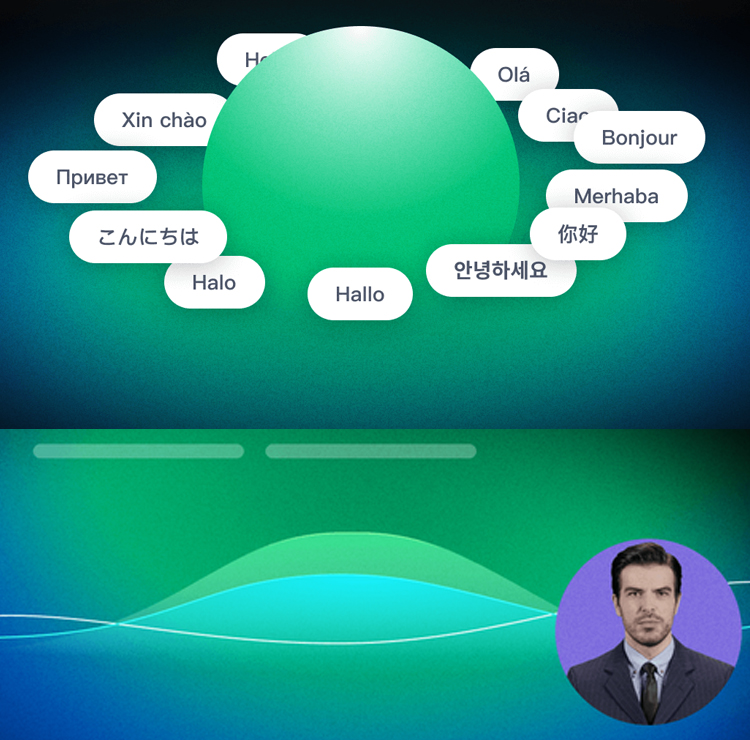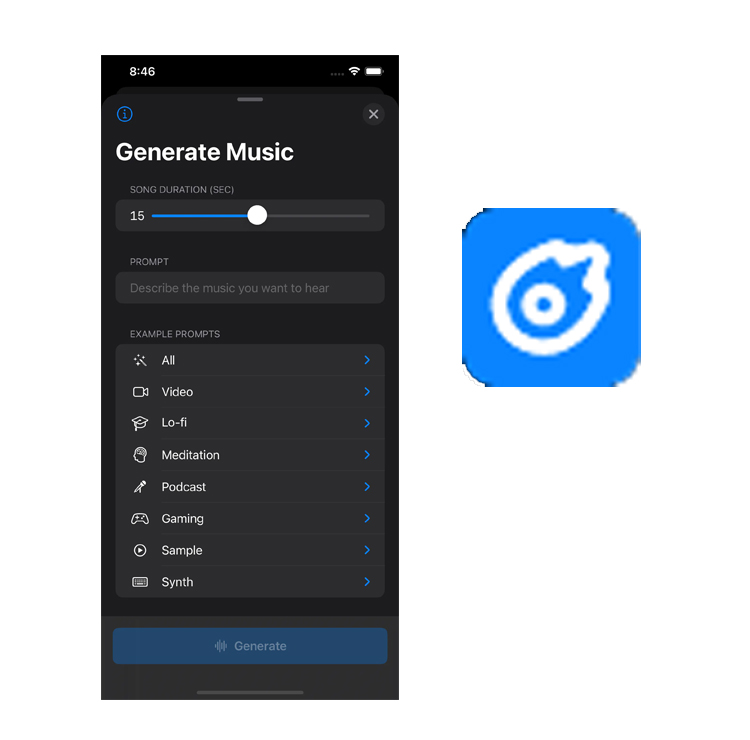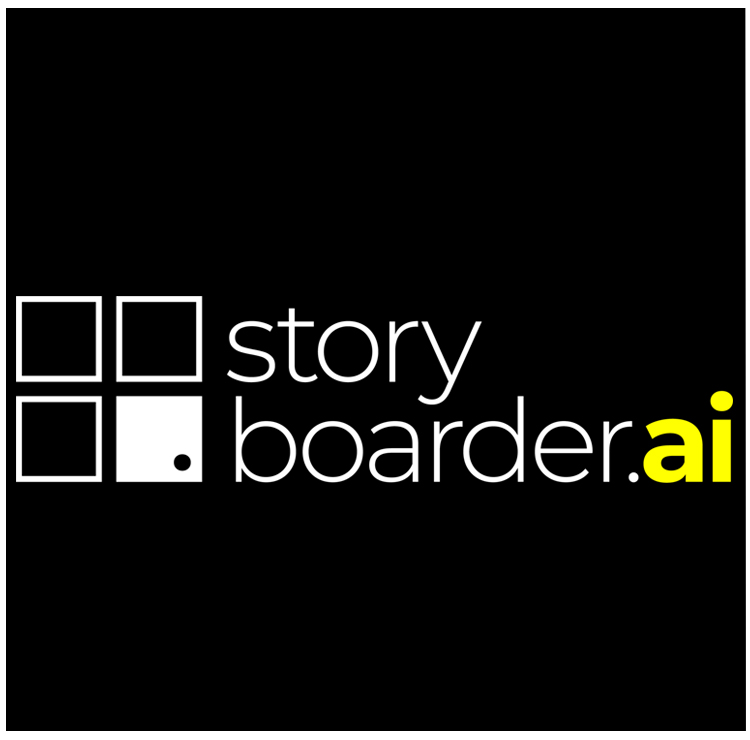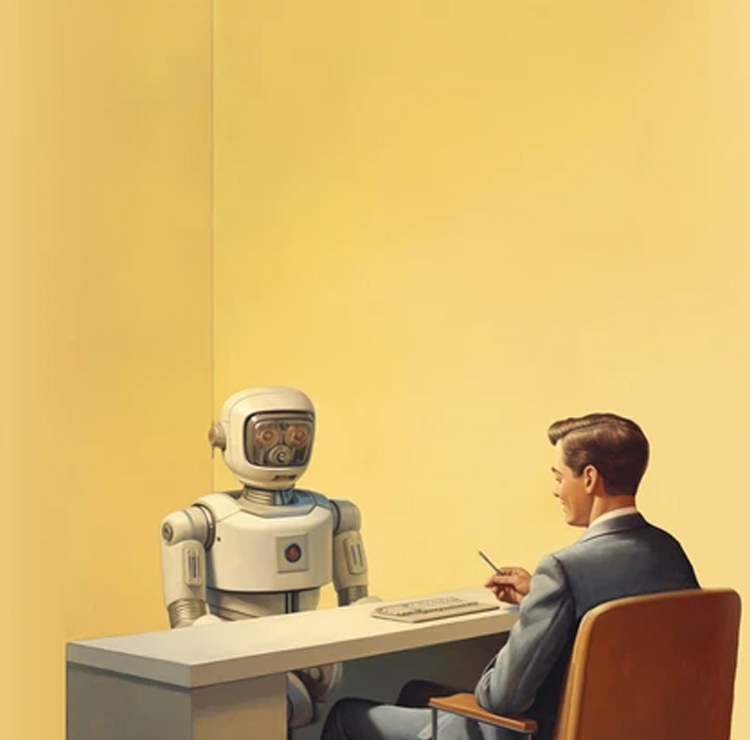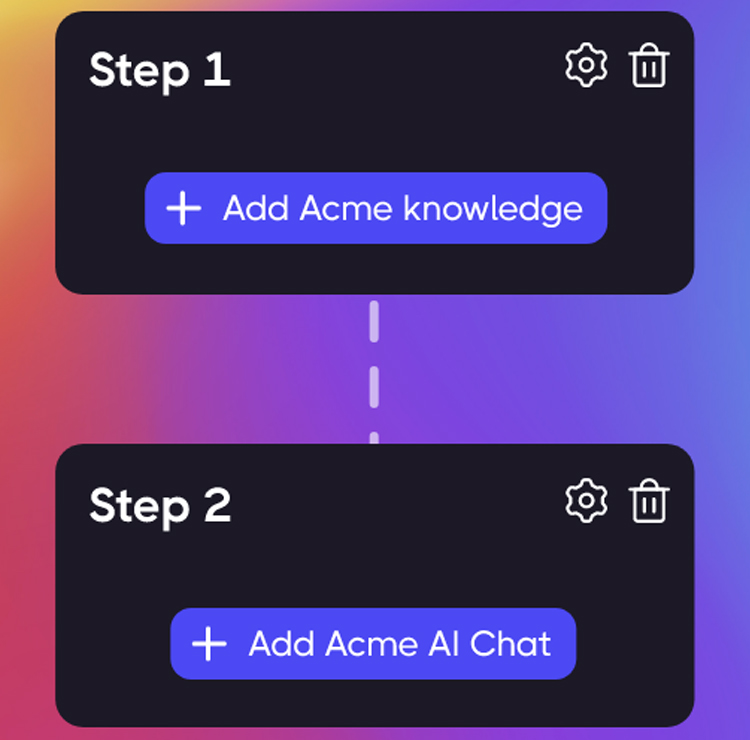No more excuses to avoid product discovery. A single source of truth for your user feedback.
Powered by AI.
// Tool
Edtools.io generating tools for classroom and school management.
// Type
Education Management Tool
// Category
Education
// Examples
Edtools.io is a powerful platform for managing classrooms and school activities. It provides teachers with tools like class management, homework assignments, student attendance tracking, and real-time communication. Its suite of apps helps streamline educational processes, saving time for both educators and students, making education more efficient and engaging.
// URL
// Tags
#EdTech #ClassroomTools #SchoolManagement #EducationTools #Teachers #LearningPlatform #StudentEngagement
// Description
For all smart teachers who ❤️ love teaching
Have web apps take work off your 🫵 hands!
// Overview

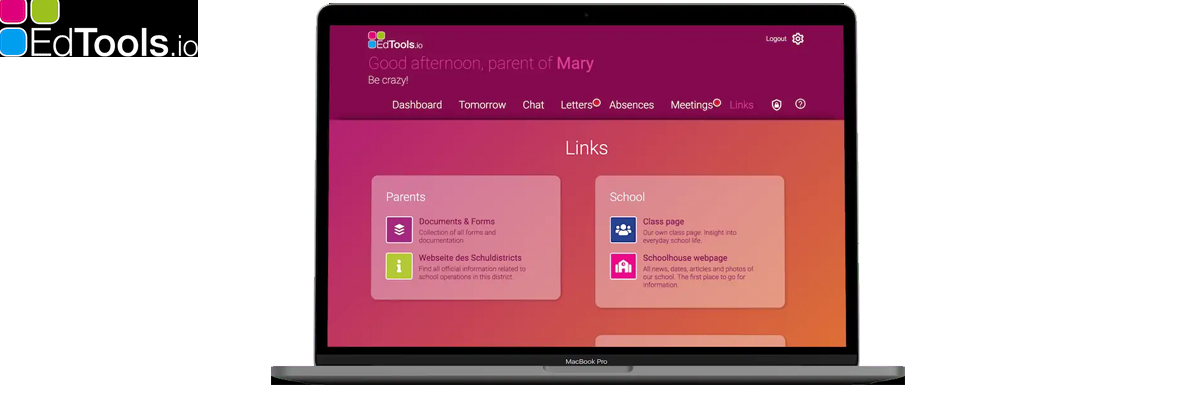
You should have time for the really important things.
Save hours in teacher tasks!
Get more time for you and your students!
Use innovative apps in your teaching
We know your struggles, dear teacher!
Access to numerous innovative webapps created just to make your job easier.
Apps for your classroom
For use in your classroom to help you teach.
Apps for managing your class
Never lose track again.
Communication apps
Parent communication becomes a breeze.
Dozens of apps that simplify your everyday school life.
You decide which apps you want to enable for your class.
Dramatically simplify your everyday school routine
Get assistance from a growing number of innovative helpers.
Replace all your numerous info channels with a single platform
Manage all types of information in your teacher dashboard. And for parents and students, there’s only one place to look.
Dashboard
From the teacher dashboard you always have an overview. Right on the start page you can see when you have new messages, appointments or sickness notifications. All EdTools functions and apps are easily accessible from here. Your most used apps are even available right at the top.
Schedule meetings
Suggest parent meeting dates for individual parents and they can book one of those dates directly in their dashboard.
Or create an event for all parents with a few clicks. Parents can sign in or sign out in their dashboard. Reminders are quickly sent.
Letters
Send letters to parents only digtally. Parents receive their parent letters directly in the dashboard as a PDF. A read receipt is automatically captured. Manual confirmations are also possible, or even feedback such as registrations.
Messages
Write messages that the whole class can see. Urgent messages pop up on the student dashboard. You can also send messages to all parents. They will receive an e-mail notification if this is set up. If you want, you can demand a reaction.
Homework
Depending on the settings, homework can only be seen by those children who were not in class. This way sick children are still informed.
All others have to take responsibility and keep an agenda. The presentation mode is for the front screen so that the children have an overview of their homework and can copy it.
Exams
Exams can be announced digitally. Both students and parents can view the exam dates. In this way it will not be forgotten to study for the exam.
Calendar
Schedule events digitally so that no one will forget them. Both students and parents can see the dates in their dashboards.
Weblinks
From now on, students only have to remember edtools.io. All other external websites that you plan to use in your classroom can be collected in a personal link list for the class.
It is also possible to publish links for parents only. In addition, you have your own private teacher link collection and one for the frontscreen.
Overdue work
Keep track of overdue work by oblivious students. Put an end to the chaos of numerous sticky notes and checklists. And the best part is that the students and their parents can view their own overdue work at home, so they always know what the teacher still expects of them.
Your students never lose track again with their personal student dashboard
Personal dashboard: All students automatically get their own dashboard. As do parents, by the way.
Always informed: Homework, assessments, weblinks, events, messages, overdue work: Students can see what is important for their class in their Dahsboard.
Communication: Contact students directly.
Helpful apps: There are also specific apps for students for everyday school life: calculator, image editor, diagram generator, …
In 15 languages: Even foreign-language students quickly find their way around.
Teacher, have artificial intelligence do the work for you!
These AI tools are designed to save you time, make you more productive, increase quality, and individualize tasks for students.
Communication with parents becomes a breeze
Dashboard
Parents will automatically receive an access code to their personal dashboard if enabled by the teacher. Parents get access to the same information that their child can see. In addition, the teacher can also post messages, links or appointments for the parents only. The real power of the parent dashboard will be described in the next tabs.
Absent notes:
Parents may sign a sick child out of school without disturbing the teacher. In the teacher’s dashboard the notification appears and can be managed. Sick children automatically get access to the daily homework if you enable this.
Letters for parents
Parents receive their parent letters directly in the dashboard as a PDF. A read receipt is automatically captured. Manual confirmations are also possible, or even feedback such as registrations.
Schedule meetings
Suggest parent meeting dates for individual parents and they can book one of those dates directly in their dashboard.
Or create an event for all parents with a few clicks. Parents can sign in or sign out in their dashboard. Reminders are quickly sent.
Chat
Send messages directly to parents.
Links
Collect and show important websites for parents in one place. Parents even have the option to save their own school links for themselves privately.
Your front screen or beamer becomes your powerful assistant teacher.
Many apps are specially designed for use on a large screen in front of the class. They support teaching and learning in an innovative and fun way.
We care about data privacy!
We are GDPR compliant. All data is stored encrypted and secured on servers in Germany. Always as little data as possible will be saved. We never ask for sensitive data such as surname, address, grades, etc. In this way, no data record can be assigned from external people to a real person. We do not analyze user data and never share it with third parties.
Teachers can sign a data processing contract with us.
Any questions?
You can find more information in the large documentation in the FAQ section.
If you have any further questions, please do not hesitate to contact us. We are happy to help you.
Do I get access to all apps?
Absolutely! All apps are accessible with the standard license and with a single teacher login. Some apps offer additional features with the Extended license.
Can I test the apps first?
Of course. Since we offer so many features and apps, you have 45 days to test all possibilities without restrictions. Register for free. No credit card needed. No risk.
Are the students’ dates safe?
We are GDPR compliant. All data is stored encrypted and secured on servers in Germany. You can decide which apps you want to use and which data you want to enter. Always as little data as possible will be saved and if possible it will be anonymized. We never ask for sensitive data such as surname, address, grades, etc. In this way, no data record can be assigned from external people to a real person.
How can I pay?
No credit card is required for the free trial or free subscription. The payment for the standard or extended subscription will be done via a secured connection by credit card or PayPal.
Are there any upsells?
No. The pricing plan is simple. There are two license models (Standard and Extended), which include all apps as well as parent and student access. No additional and hidden costs.
I’m not that technically savvy…
No problem! The large knowledgebase, many tutorial movies and our great support will help you at any time!
Do I have to have a front screen in the classroom?
No. However, some apps were developed specifically for front screens or beamers. Most of them can also be operated on a computer. All other apps have no limitation.
Do I need to use the parent or student dashboard?
You decide which apps and dashboards you want to use. In the settings, you can turn off the apps you don’t need.
Of course, the dashboards for students and parents offer a clear added value, which reduces the workload for you as a teacher. But maybe you’re just excited about our teaching apps and don’t need a communication platform.
How am I going to finance this?
In most cases, teachers can invoice the school for the annual subscription. But even if you have to pay for it yourself, it’s worth it. Imagine the hours you’ll save and the stress the apps will take away from you.
It is time to simplify your own working life. It will never be the same again, promised!
One single tool for every device
Ready to discuss your project?
Before they sold out literally live-edge lyft mumblecore forage vegan bitters helvetica.