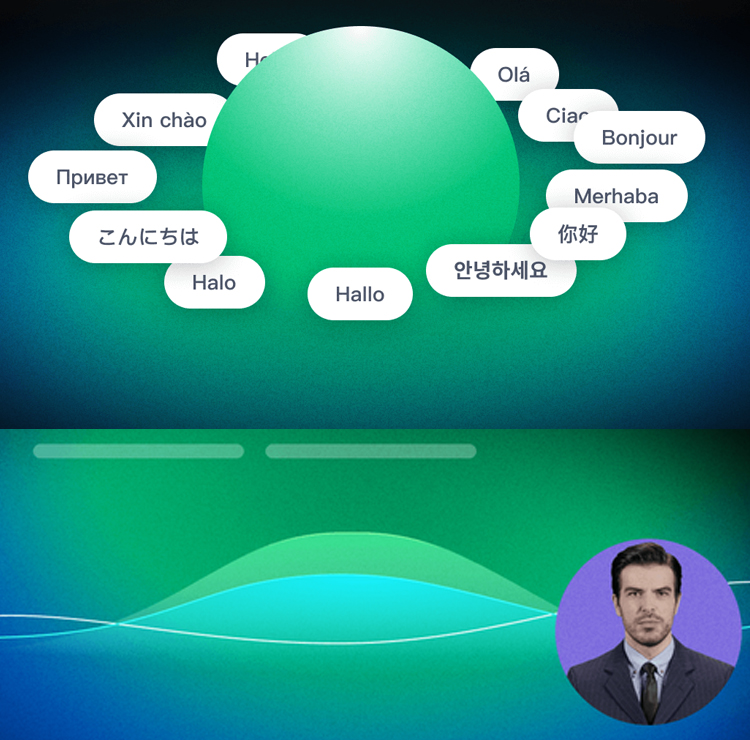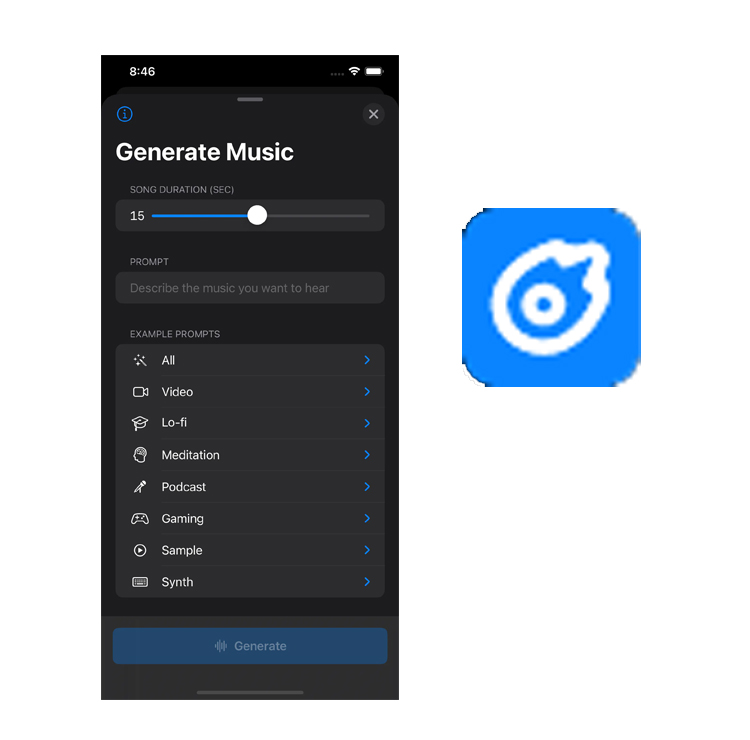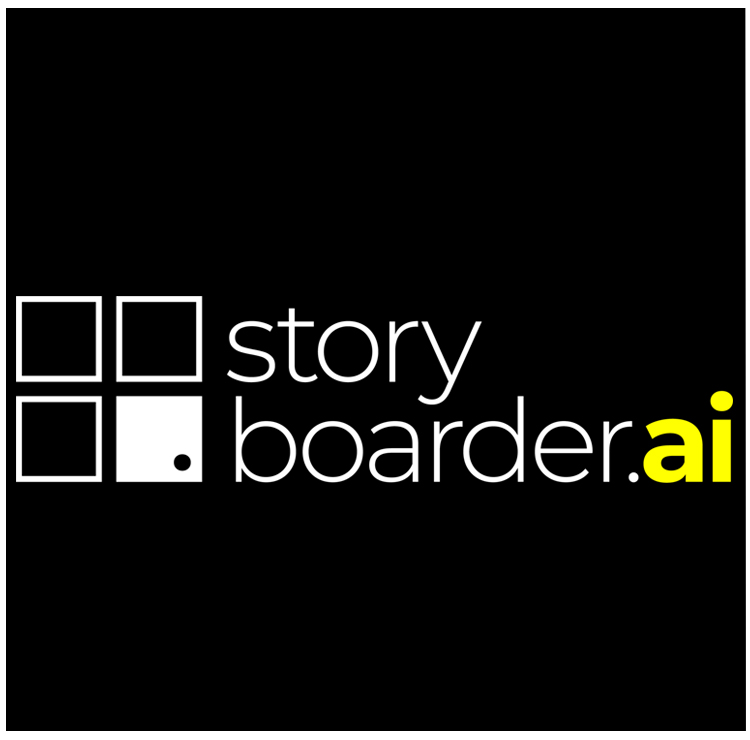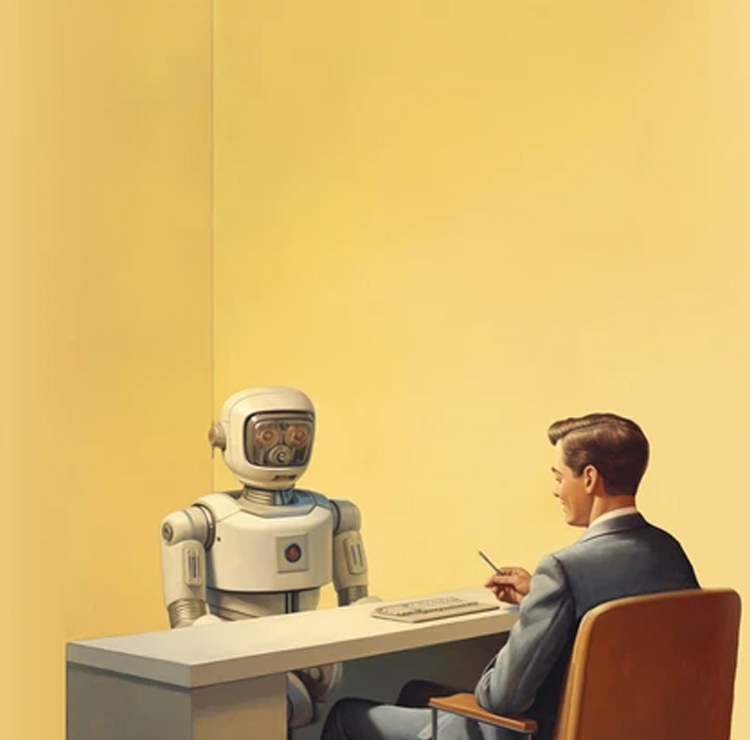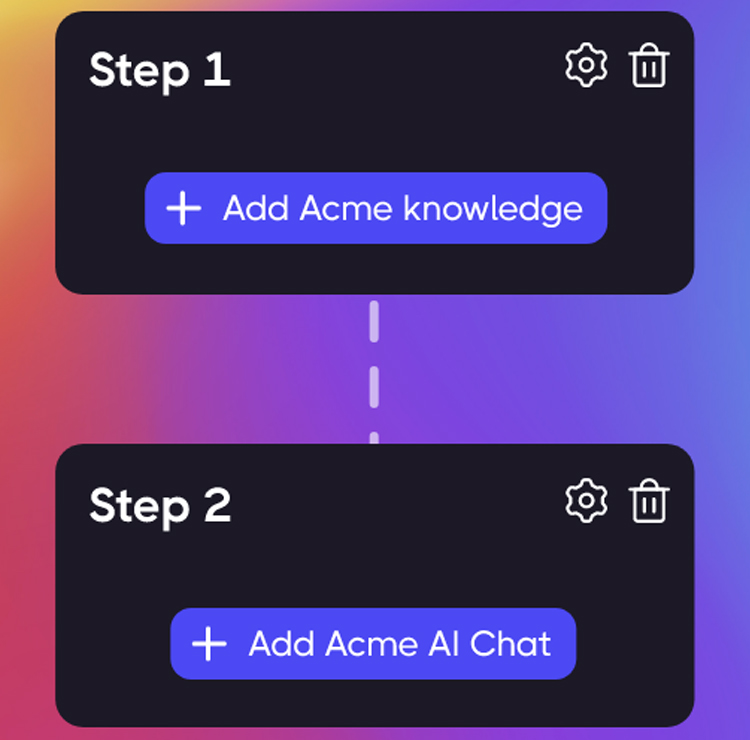No more excuses to avoid product discovery. A single source of truth for your user feedback.
Powered by AI.
// Tool
Browse.ai automates web data extraction and monitoring for easy access to real-time data.
// Type
Web Data Extraction Tool
// Category
Data
// Examples
Browse.ai is a powerful tool for businesses needing quick web data extraction and monitoring. Its automated scraping features allow users to gather real-time data from websites, making it easy to track changes, collect leads, or analyze competitors without manual effort.
// URL
// Tags
#DataScraping #WebAutomation #DataExtraction #AIMonitoring #DataGathering #WebScrapingTool #DataAutomation
// Description
The easiest way to extract and monitor data from any website.
Train a robot in 2 minutes.
No coding required.
// Overview

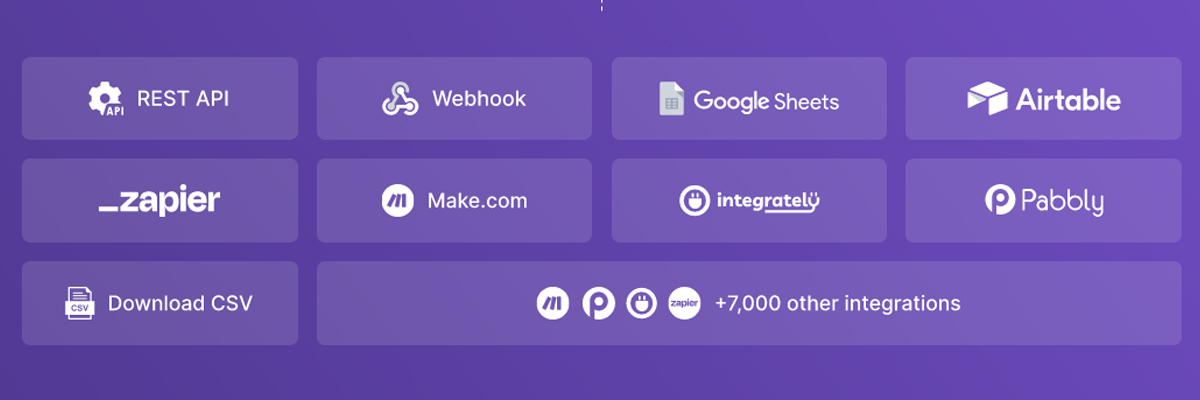
What your robot can do for you
Data Extraction
Extract specific data from any website in the form of a spreadsheet that fills itself.
Monitoring
Extract data on a schedule and get notified on changes.
Prebuilt Robots
Browse prebuilt robots for popular use cases and start using them right away.
Why people use Browse AI?
Scrape structured data with no code
Bulk run 50,000 robots at once
Emulate user interactions
Extract data on a specific schedule
Extract location-based data globally
Handle pagination and scrolling
Solve captchas
Integrate with 7,000+ applications
Orchestrate robots using Workflows
Auto-adapt to site layout changes
Start for free, pay as you grow
Learn in 5 minutes
Trusted by 250,000+ individuals and teams at
Millions of reasons to love Browse AI
250,000+
Users
14,394,711
Tasks Automated
9.6/10
Customers Recommend
Prebuilt robots for popular use cases
Built and maintained by experts
Frequently Asked Questions
How can I get started?
Here’s all you need to do:
Sign up for a free account. No credit card required.
Setup the browser extension and follow the step-by-step instructions.
Record a task to automate. A robot will observe your actions and learn to perform the task.
Name the robot and set up monitoring for it to run tasks regularly (e.g. everyday).
That’s it. It takes new users about 5 minutes to go through all these steps and set up their first automation.
There are a lot of common tasks people like to automate. Some examples are:
Scraping sales leads from online directories and marketplaces
Extracting and monitoring lists of products and their prices on e-commerce sites
Monitoring competitors’ sites and monitoring their presence on other websites
We’re adding prebuilt robots every week for common use cases that don’t require installing the browser extension. Sign up to receive a list of new prebuilt robots every month.
Do I need to know how to code?
Nope! Browse AI makes it easy for you to automate tasks and extract data from websites without being a developer.
If you ever need assistance, just let us know and we’ll help you out.
What is a Credit?
Each plan gives a certain number of credits per year or per month. Depending on the number of rows you extract in a task, the screenshots you capture, and whether a site is Premium, each task will cost you from one to several credits.
With each credit, you can extract 10 rows of data from a page or capture a screenshot.
For example, if there are 50 products listed on a webpage and you need to extract them, it would take 5 credits. If you extract each product’s details as well from its dedicated detail page, that would take an additional 50 credits.
If you monitor these 50 product detail pages for changes checking every 3 days, it would take about 50x(30/3) = 500 credits per month.
There is a small number of sites that require premium proxies or a large volume of files to load. Those sites are marked as Premium and each run on these sites has a minimum credit cost between 2 and 10.
When your billing cycle (year or month) ends, your credits will reset. Unused credits will also be reset and will not be carried over, unless before the billing cycle ends, the plan is upgraded in which case any unused credits will be added on top of the credits you receive from the upgrade for the duration of the plan to which you have upgraded.
What is a Robot (or Task)?
You can train a robot (formerly called a task) to automate a set of steps that you would normally do manually on a website. For example:
Open a webpage,
Log in,
Click on buttons,
Fill out forms,
Select from a dropdown menu,
Extract structured data from a webpage into a spreadsheet,
Take screenshots,
Monitor specific parts of webpages for visual or content changes.
Robots are created either using Prebuilt Robots or using Browse AI Recorder and its click-and-extract interface. Every robot has a few input parameters (like the webpage address) that you can adjust every time you run it.
Which sites does Browse AI support?
Browse AI is the only intelligent web automation software that lets you record and run automations reliably on any of the 1.8 billion websites out there.
Some sites (like Twitter or LinkedIn) try to block any automated browsing activity. We have systems in place (such as rotating geolocated residential proxies and automated captcha solving) to avoid these blockers, but their cost is significant so they are marked as Premium.
Tasks on premium sites have a minimum credit cost between 2 and 10. A few examples are:
Aeroplan.com
Instagram.com
LinkedIn.com
Twitter.com
How do you make sure my data is secure?
We take the security of your data seriously. Browse AI engineering team has years of experience developing web-based software for Canadian banks. We’ve leveraged bank-level encryption and access management to ensure data privacy and security.
Below are some highlights:
We use Auth0 to authenticate users and store their Browse AI account credentials. We don’t store any Browse AI account credentials on our infrastructure.
We use AWS US datacenters for our services and databases.
We use TLS 1.2 wherever possible (both via Browse AI and external API services). You can find more details here.
Any passwords entered during recordings are encrypted with AES-256 and stored in a database. Of course, Browse AI has the decryption keys on hand so it can use the credentials when running tasks but they are stored and maintained separately and behind multiple layers of protection. The keys are only accessibly by the founder and the DevOps team leadership, who have never needed to use the keys so far.
Encrypted inputs are only decrypted on the server when running a task. You and your team members who have access to the task can never access the decrypted input on the dashboard or through the API.
Datadog is used for monitoring the application and storing its logs for up to 30 days for troubleshooting purposes. We make sure no sensitive information, such as encrypted inputs, are ever logged.
Browse AI support team have access to your tasks in case you ask them for help. We monitor our staff’s activities to make sure they only access a task when the task owner has authorized them to do so. In the future, we plan to create an “temporary access key” system so you can grant temporary access to a single task when you need support.
The support team can never access your encrypted inputs, such as recorded passwords.
We have a Privacy Policy document that outlines what information we collect and where and how it is processed and stored.
If you have any questions on how Browse AI stores or handles your information, please contact us.
Can you charge me in my local currency?
No, at the moment we only accept payments in United States Dollars (USD). We do accept all major credit cards through Stripe, our payment provider.
Do you offer any discounts?
Yes! When you choose to pre-pay for a year of service, you’ll receive a 20% discount.
There are additional discounts for non-profits, educational institutions, and startups. Contact us to learn more.
What is the refund policy?
We aim to ensure that 100% of our users are getting value from the software and are happy with the results. That is why we offer a satisfaction guarantee and full refund for up to 60 days after purchase under certain conditions outlined in the Refund Policy.
What if I have more questions?
We’re currently working on a Documentation section to provide step-by-step guides for using Browse AI.
In the meantime, if you have any questions, let us know by email or through chat and we’ll get back to you as soon as we can.
Interested in a Professional or Company plan, but have questions?
Schedule a meeting with a web automation expert.
Ready to discuss your project?
Before they sold out literally live-edge lyft mumblecore forage vegan bitters helvetica.